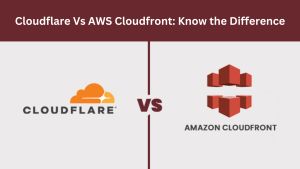How to Set Up a Virtual Number Online for Your Business?

Setting up a virtual phone system is a simple and easy approach to make sure your organization is always reachable in the modern digital age. Virtual phone systems free you from the limitations of a real landline. They also enable smooth communication from any location with an internet connection by allowing you to make and receive calls via the internet. With a focus on optimizing your system for optimal efficiency, this article will walk you through the fundamental processes of setting up an online virtual number for your company.
Here is a step-by-step guide to setting up a virtual phone system online:
Step 1: Create a Virtual Phone Number
The initial step is selecting a virtual number supplier. The first step is visiting a well-liked supplier’s website to get an extensive feature set and user-friendliness. Visit a company’s website to get started and register for a free trial. You will be required to provide a phone number upon registering. A local or toll-free number is yours to select, and neither is more expensive than the other.
If you would like to keep an existing business number, you can migrate it to a virtual number. To accomplish this, start the transfer via the dashboard rather than canceling your existing plan. You can only request a transfer on behalf of the account owner named on the bill. Once finished, you can stop using your previous plan.
Step 2: Configure Your System Settings
Now that your number is live, it’s time to adjust the system settings so that the virtual phone system suits your company’s requirements. To begin, go to call rules under phone settings and voicemail to set up your voicemail. You can record a personalized greeting, create a voicemail PIN, and choose how many rings are required before calls go to voicemail in this section. Additionally, you may set up business hours to guarantee that calls are handled correctly while not in use.
Set up extensions: extensions are important for various users or departments. You can visit extension settings to control this. One extension may be all you need at first, but as your team expands, you can add additional.
If an extension cannot be reached, consider configuring call forwarding. You can modify this at any moment, but initially, forwarding calls to your own private number is a decent idea.
Call flow: Create a call flow to have a more advanced call management system. To do this, you need to edit company settings under phone settings near company call handling settings. You can play personalized welcomes, set up rules for answering calls at different times of the day, and direct calls to the right extension, all from this screen. An IVR phone menu setup is another option to use. This feature from your virtual number provider helps callers traverse the call system and ensure they contact the appropriate department by using voice instructions or keypad inputs.
Step 3: Place and Receive Your First Calls
Now that your system has been set up, it is time to test it. Make sure everything functions properly by using desktop and mobile devices to make and receive calls. To get the greatest experience on your desktop or mobile device, download the mobile app of your online virtual number provider.
Test the ability to make, take, and let go of calls to voicemail on all call features. This guarantees that the call and voicemail processes are operating properly.
Step 4: Observe, Optimize, and Train
Maintaining great call quality when your virtual phone system is operational requires constant monitoring and optimization. Check for dropped calls, crackling sounds, or call lags. Diagnosing your internet connectivity or contacting your provider’s support staff will help you quickly resolve these problems.
Your team must be trained for the new system to be successfully implemented. To acquaint yourself and your team with the platform, encourage them to place and receive practice calls. Make sure they understand how to use the provider’s knowledge base and virtual call center software to get answers to any queries or problems that may occur.
Final thoughts
Setting up a virtual number online for your company is simple and takes less than fifteen minutes to complete. These steps will help you ensure that your company has an affordable, adaptable phone system that can accommodate remote and hybrid work situations.